2022-06-02
Multi-Sensor Search, Fix Annotations, Velodyne Case Study, Import from Scale Dashboard, Autotag Learning Guide, Video Privacy Mode, Collapsible 3D Viewer, Object Autotag Filtering, New Embedding Index APIs
📹 Multi-Sensor Search Results
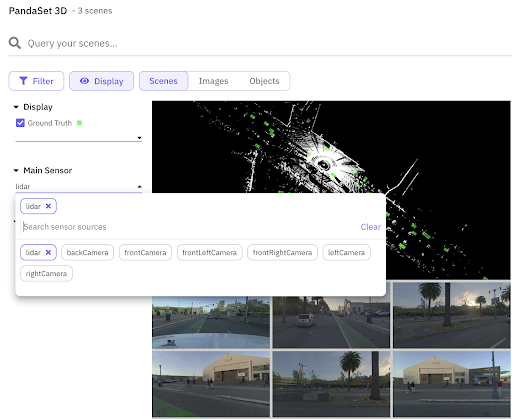
The new search results view for multimodal datasets enables you to preview multiple sensors when browsing. This improves the ability to find exactly what you need without needing to switch to the replay view. The display options allow you to switch the main sensor easily for higher customization.
Explore a 3D dataset with the new search →
🪛 Immediately Fix Problematic Annotations
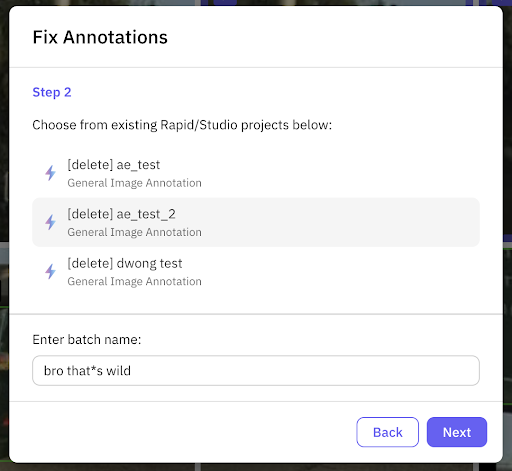
One of the most common workflows in Nucleus is to do smart quality assurance (QA) of your labels. We have massively improved the ability to directly fix annotation problems as you discover them in Nucleus. When browsing individual objects, you can now select “Fix Annotations” from the dropdown and quickly create a new annotation batch. Existing annotations are sent automatically as hypotheses to speed up the labeling process!
📖 New case study with Velodyne Lidar
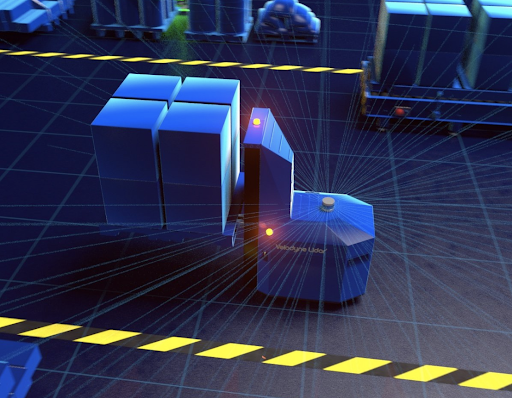
We have released a new case study about our work with Velodyne Lidar, one of the leading 3D sensor manufacturers in the world. Nucleus helps Velodyne select relevant training data faster with powerful search capabilities and easy-to-use tools for edge case identification.
Read the full Velodyne story here →
🖼 Visualize in Nucleus from Scale Dashboard
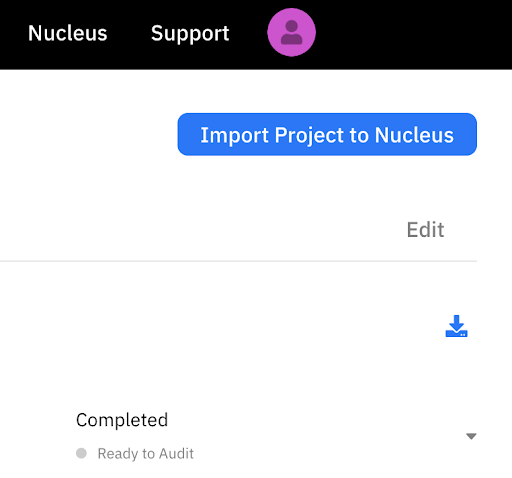
We have added the ability to import your annotation projects into Nucleus directly from the Scale Dashboard, where users review their projects and batches. Clicking “Import Project” we will automatically synchronize your data items as well as labels with Nucleus, which enables rich data curation and debugging workflows.
Select one of your projects to import to Nucleus →
🤖 Learning Guide for Natural Language Search and Autotag
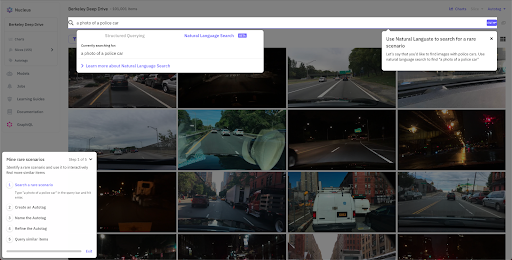
In our learning guides, we have added a new interactive tutorial about how to leverage both Natural Language Search and Autotag in order to easily curate valuable, rare corner cases, which will step change your model performance.
Learn how to create your first Autotag in Nucleus →
🔐 Privacy Mode for Video
Nucleus Privacy Mode, the ability to use Nucleus without uploading data to Scale, is now also available for video datasets. Video datasets are often large and hence more difficult to frequently upload, which makes the addition of Privacy Mode for this data type highly valuable.
Read more about Privacy Mode here →
📌 Collapse & Expand 3D Viewer
When reviewing 3D scene data in replay mode, Nucleus now enables users to collapse and expand the interactive 3D viewer. This toggle option makes it easier to focus on the matching camera modalities when required.
Try the 3D viewer in Nucleus →
🔎 More Powerful Object Autotag Refinement
When tagging objects in Object Autotag Refinement, Nucleus can now filter returned results to specific classes. An unique object ID path can also be provided to filter out duplicate objects across different images. This can improve precision during refinement and save time when creating Autotags.
Learn how to create your first Autotag in Nucleus →
📐 Better Control Over Embedding Indexes
Nucleus’s API now supports [switching]https://docs.nucleus.scale.com/en/latest/api/nucleus/index.html#nucleus.Dataset.set_primary_index) between a custom and the default internal index for use with Autotag and Similarity Search. Nucleus now also lets users check how many embeddings exist for a given index.
[Read the Nucleus API docs here →(https://docs.nucleus.scale.com/en/latest/api/nucleus/index.html)