Payment Options
Payment options show the payment method and the payment status. These can be accessed by clicking on Account and Billing button at the bottom of the sidebar and then navigating to Payment Options under the Billing Tab.
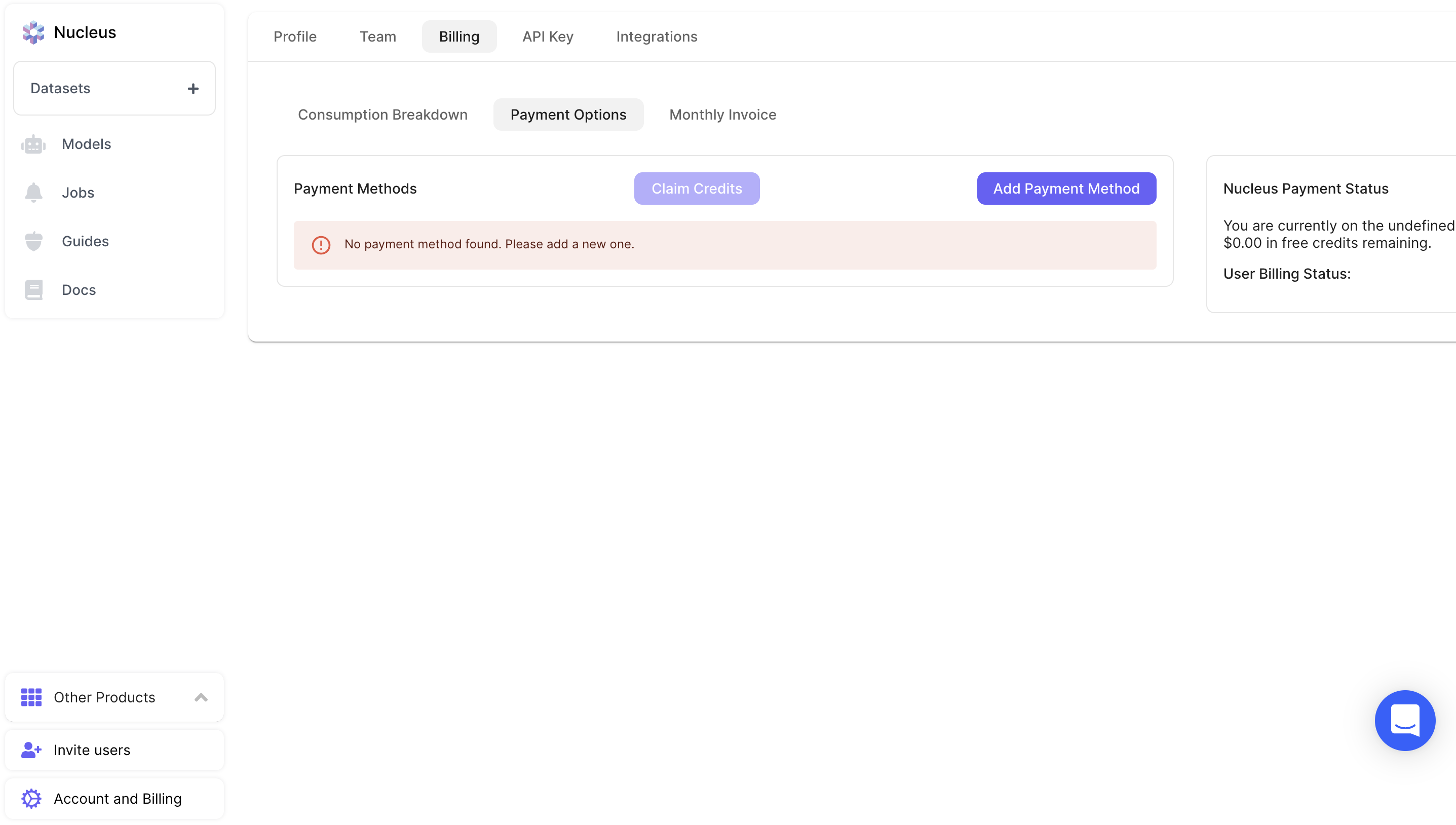
Payment Method
You can add your Credit card info here by using the Add Payment Method button and filling in the card details in the modal.
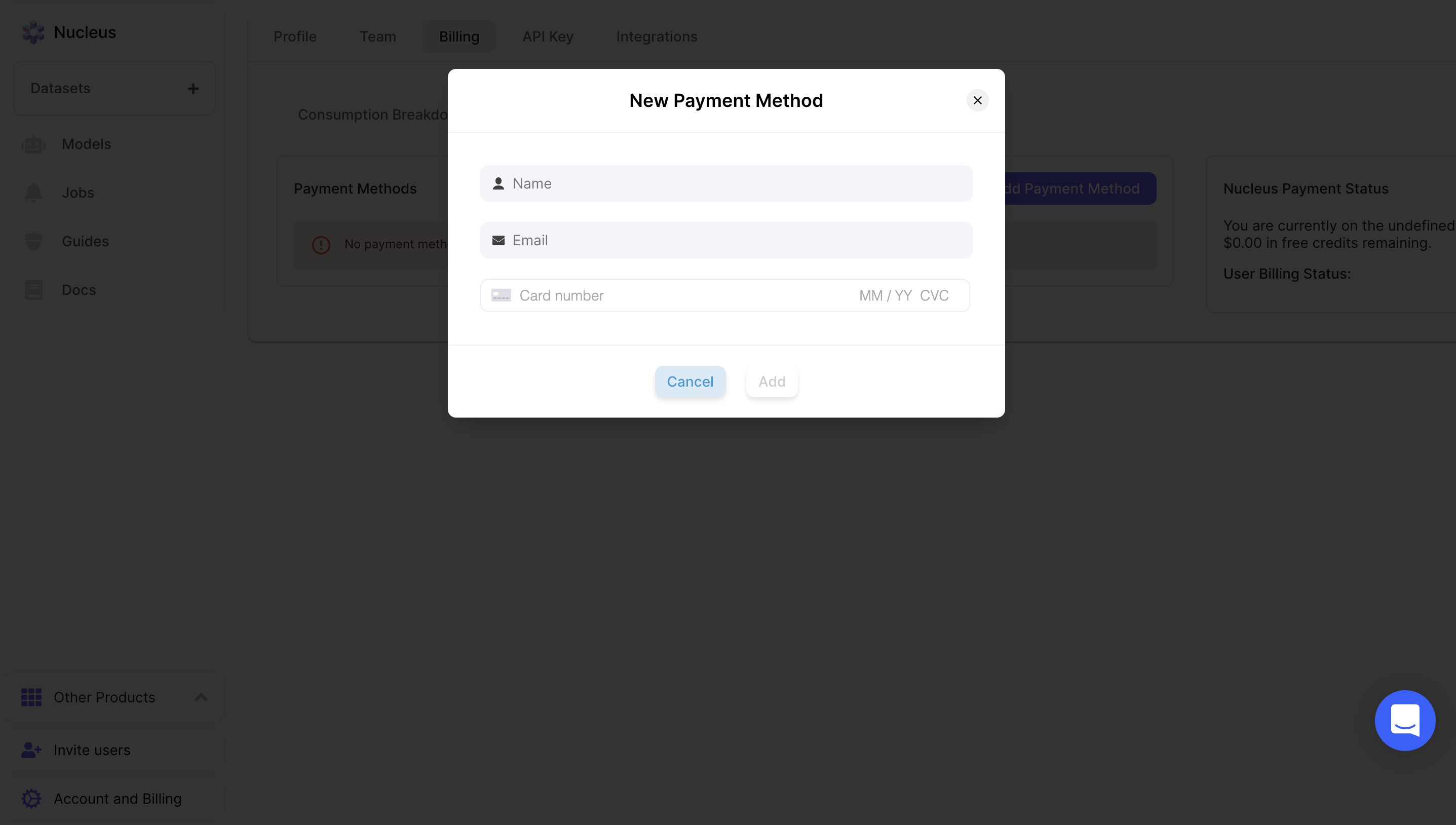
Payment Status
You can check your subscription here. After entering the credit card details you would need to opt-in to a payment plan. Please note that only team tier can be subscribed using this option. For converting to Pro or Enterprise tier reach out to us using the messaging option.
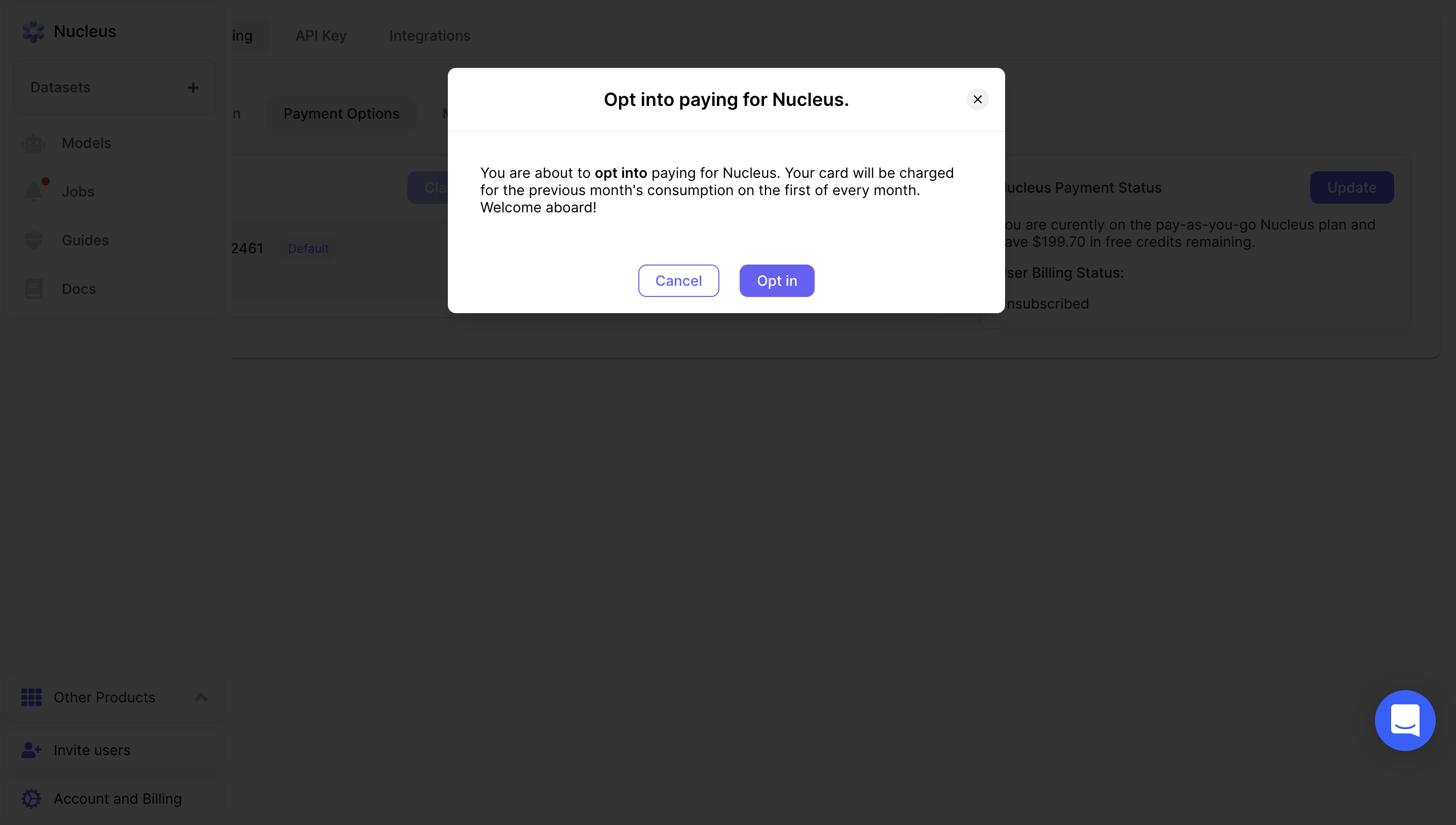
Updated over 3 years ago